© 2014 website
Autofocus or autofocus for most photographic scenes is the preferred solution over manual focus. In skilled hands, autofocus focuses more precisely, and, most importantly, faster than the average photographer. However, autofocus is far from being as simple as it might seem to a novice amateur photographer, and its proper use is very far from the point-and-shoot principle. There are a number of subtleties that you should learn if you want autofocus to stop living its own life and start doing what you want him from him.
I highly recommend that you re-read that section of the manual for your camera that focuses on autofocus - these are some of the most useful pages in the entire manual, and the information contained therein should not be neglected. At a minimum, you should be aware of which controls are responsible for switching between different autofocus modes and selecting the focus point you need.
Most cameras have two main autofocus modes: single and tracking.
Single or single-frame autofocus (in Nikon cameras it is called Single Servo AF (S), and in Canon devices it is called One-shot AF) is intended for shooting still scenes, such as, for example, most landscapes. When you press the shutter button halfway, the camera focuses on the subject located within the pre-selected focusing point, after which the focus is locked, allowing you to change the composition of the frame (without changing, of course, the distance to the subject) and only then release the shutter.
It should be understood that in reality the lens focuses not on the object as such, but on a certain distances. Thus, if I let the camera aim at a certain object located at a distance of 5 meters from me, then all other objects that are 5 meters away from me, i.e. lying in the focal plane will come out sharp, and while the focus is locked, and the distance to the object does not change, I am free to rotate the camera to please the composition, without fear of losing focus.
This method is good when the distance to the subject is relatively large and measured at least meters. At close distances, which are unavoidable during macro photography, rearrangement of the frame, entailing a change in distance of only a couple of centimeters, can result in a noticeable shift in focus relative to the subject, which will be especially critical at a shallow depth of field.
Tracking or continuous autofocus (Nikon - Continuous Servo AF (C), Canon - AI Servo AF) is indispensable when shooting moving objects, such as athletes or animals. As long as the shutter button remains half-pressed, autofocus continues to work continuously, keeping the subject in focus, even when the distance between it and you changes. Focus lock does not naturally occur in this case, since the lens of the lens is in constant motion, tracking the movement of the object.
Obviously, when using tracking autofocus, you cannot arbitrarily change the composition of the frame, because if the active focusing point leaves the subject, then the focus will shift from the subject to the background after the point. In order to lock focus in AF tracking mode, use the back button focus.
The intermediate or automatic mode (AF-A or AI Focus AF), which itself decides whether to use single or tracking autofocus, does not inspire me much confidence, since it is not always able to distinguish between camera movement and object movement.
Focus points

The number of focusing points in modern cameras can reach fifty or even more. The abundance of focus points is, of course, nice, and sometimes useful, but even if your camera has a small number of points (nine or eleven) by modern standards, you still have enough of them with your head.
When shooting stationary objects, I use only one single point, most often - the central one. One point allows me to focus in the most precise way on the object I need, or even on its individual details, and then, having locked the focus, recompose the frame the way I want.

Automatic selection of focus points is very convenient when you are in a hurry, but you should remember that the camera usually tries to focus on the object closest to it or on the area with the highest contrast, and this is not always what you want. Autofocus cannot know which of the objects is the most important and requires unconditional sharpness, and which is secondary, and therefore may not be in focus, and therefore do not be lazy to choose the focus point yourself, if the camera’s automation does not cope with this.
I use auto focus point only in the following situations:
- The object moves very fast, and I simply don’t have time to select points - the camera will do it much quicker. This is also true when the photographer himself moves, being, for example, on board a motor boat.
- The only shooting subject stands out against a relatively monotonous background, such as a bird flying through the sky, and autofocus has no chance of looking at anything outside.
- All elements of the scene being shot are equally distant from the camera, as, for example, when shooting from a high mountain, and the difference between the distance to individual objects can be neglected.
- Shooting textures when the surface to be removed is placed in the focal plane, i.e. strictly perpendicular to the optical axis of the lens.
- The camera is passed into the hands of a person who has no idea about autofocus.
In all other cases, I use a single focusing point.
It should also be remembered that the shape of the focusing points in the viewfinder of the camera only approximately indicates the true shape and dimensions of the AF sensors.
Priority focus or descent
Focus Priority (focus priority) means that when you press the shutter button fully, the picture will be taken only if the subject is in focus. Otherwise, the shutter will not work.
If enabled descent priority (release priority), then the picture will be taken whenever you click on the button, regardless of whether focus is achieved or not.
Typically, according to the factory settings of the camera, focus mode is used in single autofocus mode and shutter priority is used in tracking autofocus mode, but you are free to change priorities as you like.
Differences between contrast and phase detection autofocus
Digital cameras use the two most common autofocus systems: phase detection autofocus and contrast. We will understand how they differ from each other.
Contrast auto focus
Contrast autofocus is used in compact cameras, as well as in SLR cameras in Live View mode.
Contrast autofocus does not need any additional focusing sensors and uses the camera’s matrix directly for focusing. The image coming from the matrix is \u200b\u200banalyzed by the camera processor for a change in contrast. When it becomes necessary to focus, the processor instructs the focusing motor to slightly move the lens of the lens in an arbitrary direction. If the image contrast is reduced, the direction changes to the opposite. If the contrast has increased, the movement of the lenses continues in the original direction until the contrast begins to decrease again. At this point, autofocus returns the lens one step back, i.e. to the position in which the contrast was maximum, after which the focus is considered complete.
Due to the fact that contrast autofocus does not know how much and in which direction the focus point should be moved, it is forced to act by touch, focusing solely on the change in contrast, and, as a result, make many unnecessary movements. That is why the main disadvantage of contrast autofocus is the low focusing speed, which makes it completely unsuitable for shooting moving objects.
The advantages of contrast autofocus include simplicity of design, accuracy and the ability to focus almost anywhere in the frame.
Phase detection autofocus
Phase autofocus is used in SLR cameras, both film and digital. In addition to the main mirror, which is necessary to direct the image to the viewfinder, the SLR camera is also equipped with a small additional mirror, which reflects part of the light to the phase autofocus module. Every ray of light passing through a special optical system consisting of a beam splitter prism and microlenses is divided into two rays, each of which is then sent directly to the autofocus sensors. In the case of accurate focusing, the rays should fall on the sensors at a strictly defined distance from each other. If the distance between the beams is less than the standard, this indicates that the lens is focused closer than necessary (front focus), if the distance is greater, the lens is focused further (back focus). The magnitude of the shift indicates how far the lens is from the ideal focus. Thus, phase autofocus immediately provides the processor with information about whether the subject is in focus, and if not, then where and how much to focus the focusing lenses of the lens. This allows focusing in one quick motion.
![]()


AF phase sensors are linear and cross-shaped. Linear sensors, in turn, are divided into horizontal and vertical. Horizontal focus sensors are sensitive to vertical details (for example, tree trunks), and vertical sensors are sensitive to horizontal details (for example, a horizon line). The cross-shaped focusing sensors are versatile and susceptible to parts oriented in any direction. You can find out which autofocus sensors are cross-shaped and which are linear, from the manual for your camera. The most sensitive sensor is always located in the center of the frame.
Focus speed is the main advantage of phase autofocus, which makes it indispensable when shooting dynamic scenes. The main disadvantages are the complexity and cumbersomeness of the autofocus system, the need for careful alignment of all its components, less accuracy compared to contrast autofocus, a limited number of focusing points, and the inability to use classic phase autofocus in Live View.
Hybrid Auto Focus
Attempts to combine the advantages of phase and contrast autofocus have led to the emergence of hybrid systems, which are used in many mirrorless and some SLR cameras.
The essence of hybrid autofocus is that phase sensors are integrated directly into the camera’s matrix. Phase autofocus provides initial quick focusing, which is then corrected by analyzing the image contrast. Moreover, the entire system is very compact and does not require mechanical alignment.
What else affects autofocus accuracy?
Aperture
Autofocus accuracy directly depends on the lens aperture. The jumping aperture mechanism used in modern lenses implies that metering and focusing are carried out with the aperture fully open, which automatically closes to the selected value only immediately at the moment the shutter is released. The larger the maximum relative aperture of the lens, the more light enters the AF sensors during focusing. Due to the fact that with greater aperture, the light rays pass further from the optical axis of the lens, they fall on the sensors at a large angle to each other, which facilitates the determination of the phase difference. The most accurate phase detection autofocus sensors are designed to work with aperture ratio of f / 2.8 or higher, and when the aperture ratio is lower than f / 8, any sensors stop working. In addition, a large aperture provides a shallow depth of sharply imaged space, which again increases the accuracy of focusing, since deviations from the ideal focus become more obvious.
Focal length
The larger the focal length of the lens, the smaller the depth of field. It would seem that this should provide more accurate autofocus operation with telephoto lenses. The accuracy does increase, but at the same time, due to the vanishingly shallow depth of field, any autofocus miss appears to be much more noticeable when using telephoto lenses, and actually getting into focus with a telephoto lens is much more difficult than with a lens with a short focal length. In practice, wide-angle lenses are much more tolerant of autofocus errors.
Detail
Autofocus sensors need clearly visible, contrasting details that can be used for focusing. So, if the object has clear contours or embossed texture, autofocus will do its job perfectly, but on flat, monotonous surfaces it will simply have nothing to cling to.
Illumination
The brighter the scene, the more accurate the autofocus. With a decrease in illumination, the contrast level to be evaluated also decreases, which makes it difficult to focus. When the brightness of a scene is LV 1 (see “Light and exposure numbers”), autofocus works very badly, and with LV –2 and lower it is almost impossible to use autofocus and you have to focus only manually.
Photographer
The main factor limiting the accuracy of autofocus is your ability to use it. No highly sensitive sensors and ultra-fast focusing motors can replace the skill of the photographer. Without the proper skill, even the most advanced autofocus system will constantly miss.
The most important thing in using autofocus is regular practice. A thoughtful approach to the work of automation will allow you to focus quickly, accurately and not without undue freethinking on the part of the camera.
Thanks for attention!
Vasily A.
Post scriptum
If the article turned out to be useful and informative for you, you can kindly support the project by contributing to its development. If you didn’t like the article, but you have thoughts on how to make it better, your criticism will be accepted with no less gratitude.
Do not forget that this article is subject to copyright. Reprints and quotations are permissible if there is a valid link to the source, and the text used should not be distorted or modified in any way.
Setting up Canon’s autofocus is a simple process that consists of several steps designed to check the accuracy of the focus and make corrections, if necessary. In order to present the material as best as possible, I use part of the answer from Canon technical PR specialist - Chuck Westfall (Chuck Westfall), which 12 times a year gives answers to user questions in the online resource TheDigitalJournalist.
Regrettably, the accuracy of the autofocus system is really a big problem for Canon. Technical flaws and incompatibilities are possible here. In general, the incompatibility of initially compatible parts is a very philosophical topic, but such a phenomenon sometimes happens, and not only for Canon.
Perhaps, because of the expressed problem, a system for adjusting autofocus was developed, which, of course, is very, very convenient! This feature allows you to configure almost any working lens! It's great! Previously, in order to align the kit, you had to carry the camera and lens to an authorized service center. This was a huge problem for people from small towns, where such a service center simply did not exist.
Now, autofocus correction has become affordable and convenient, and our task is to figure out how to use it.
Before getting down to business, I’ll say a few words about the adjustment process. In short, to determine the accuracy of the lens, you need to make a series of frames, thanks to which it becomes clear whether the autofocus gets in or it misses. Misses can be of two types: the flight of the focal point and underflight, back-focus and front-focus, respectively.

If all is well, then you forget about this article and enjoy life. If you find mistakes, then you need to understand what they are and make the appropriate amendment to the camera, which, by the way, does not change the factory firmware. This type of correction works as follows: the camera receives not one command (sharpen), but two, the second command is to shift the focus point back or forward by a certain amount.
This autofocus adjustment can still be divided into two types in accordance with the misses of autofocus. In the first case, the camera misses with all the lenses equally, and in the second with each lens at a different distance.
Both types of settings are absolutely no different. Unless time-consuming in the presence of a large fleet of lenses, in this case the first option will be faster.
Let's finish the long introduction and go directly to the autofocus adjustment, which, incidentally, was written by the above-mentioned Chuck Westfall.
How to set autofocus on the Canon?
- mount the camera on a good sturdy tripod;
- set the correct target with which to check autofocus. You can download it. The characteristics of the target and its location are described in detail in the article “”;

- sufficiently uniform light should hit the target;
- the distance to the target should be at least 50 times the focal length of the lens. For example, for a lens with a focal length of 105 mm, the target should be located at a distance of 5.25 m (105 mm x 50 \u003d 5250 mm \u003d 5.25 m);
- canon autofocus mode must be enabled on the lens;
- camera focus mode - One-Shot AF;
- a central focus point is required for the test;
- test shots are carried out with the maximum aperture value;
- use the “Aperture Priority” mode (Av) or fully manual mode (M);
- for a successful test, the correct exposure is required;
- use the highest possible ISO value;
- if there is a stabilization system on the lens, be sure to turn it off;
- use a release cable or a shutter-release timer to prevent movement
- the excellent result will be provided by the included function of preliminary raising of the mirror;
- you need to take three series of shots in which autofocus adjustment will be used with values \u200b\u200bfrom -5 to +5. The series will be: 3 snapshots in a row with a value of -5; three snapshots in a row with the values \u200b\u200b0 and 3 of the last snapshot with -5;
- view the photos that you got on a calibrated monitor with a scale of 100%;
- repeat a series of test shots with different autofocus adjustments and thus achieve the sharpest photos;
- enter the resulting sharpest adjustment values \u200b\u200bin the corresponding menu of the camera.
Before checking and setting up autofocus, I recommend that you read the recommendations below, which will allow you to more accurately conduct tests:
Eliminate angles between the autofocus test target and the optical axis of the lens. The presence of such angles greatly reduces the stability and efficiency of autofocus. It is worth remembering that the autofocus sensor of a digital camera is assembled from a large number of linear pixel groups. Focusing on the target line located at an angle to the optical axis of the lens can lead to the fact that only a few pixels from each group can identify the target. The ideal test conditions would be the full coincidence of the contrasting part of the target to the entire area of \u200b\u200bthe central AF sensor.
To get the best possible test shots, manually focus before every shutter release. To do this, adjust the lens to infinity. Only after completing this procedure, focus.
When shooting the same groups of pictures, most likely the photos in them will be slightly different. This is a normal situation related to the tolerances of the autofocus system of the camera.
For a note, the adjustment of the autofocus of the lenses is manifested the stronger, the longer the focal length of the lens.
You should know that adjusting the autofocus of a lens with a variable focal length will be relevant on this lens only at that focal length at which you performed the test. In other words, when testing a 28-70 lens at a focal length of 50 mm, your corrections will only work at a focal length of 50 mm. The manufacturer in this case recommends adjusting such a lens at the maximum used focal length.
It may happen that for some specific pair of lens-cameras, the autofocus setting will be ineffective. In this case, contact an authorized service center for alignment on special stands.
You also need to know that at the moment there is no official system for adjusting autofocus. The technique described above is one in which in more cases a positive result was achieved. Therefore, if you come up with a more effective or faster technique - use it!
Chuck Westfall
Canon in the United States has a sort of major tech PR - Chuck Westfall (Chuck Westfall). Every month, he answers questions from users of Canon photographic equipment on the pages of TheDigitalJournalist online magazine. The following is a translation of his answer to a question about the technique for adjusting autofocus on Canon cameras.
Autofocus accuracy is a sore point for Canon system owners: in addition to possible obvious technical flaws / defects, there are cases of “incompatibility” of specific instances of cameras and lenses from this company that individually meet all technical requirements. Read the photo forums: questions about aligning Canon lenses and cameras appear if not every day, then after a day for sure. Many users give the camera and lenses for adjustment immediately after purchase. Until recently, self-tuning of autofocus was possible only on professional Canon cameras, now it is “embedded” in almost all new models.
The process is simple and consists of checking the accuracy of focusing and making corrections if necessary. In short: You take a series of shots and see where autofocus falls in relation to the point where the camera focused. If autofocus "hits" for sure - no adjustment is needed. If it either “flies” or “flies” (back focus or front focus), you make a correction to the camera that does not change the factory settings, but simply says to the camera: “So, got it? And now shift the focus point forward / back by this amount. ” The process of adjusting autofocus consists in finding out this value and entering it into the camera’s memory. It can be of two types: if the camera “misses” the same way on all lenses, then a general correction is made, which will be the same for any lens used; if it happened that misses occur only on a particular lens, then an amendment is made specifically for him.
And now the article itself.
Tell me the best way to adjust autofocus in-camera in mark III?
The question is simple, but the answer will depend on which lenses you use and how. To begin with, there are two types of intra-camera autofocus accuracy adjustment in Canon EOS 1Ds mark III and EOS 1D mark III cameras: the first adjusts autofocus for all used lenses by the same amount, the second allows you to adjust autofocus for 20 lenses to an individual value for each lens. In both cases, the adjustment range allows you to make corrections up to +/- 20 in increments proportional to the depth of field of the lens at the maximum open aperture. In both the first and second cases, the correction is made to the camera, the process does not affect the focus adjustment of the lenses. We finish the preamble and move on to the unofficial autofocus adjustment procedure:
Set the camera on a stable tripod
Set a target for checking autofocus. The target should be contrast enough for the autofocus system to work, flat, parallel to the focal plane of the camera and centered so as to get into the field of view of the lens.
The target should be well and evenly lit
The distance from the camera to the target should be at least 50 times the focal length of the lens. For example, for a lens with a focal length of 50 mm, position the target no closer than 2.5 meters (50 mm * 50 \u003d 2500 mm \u003d 2.5 meters)
Switch the lens to autofocus mode and the camera to One-Shot AF mode. Set the center point as the AF point.
Take test shots at the maximum open aperture using Aperture Priority mode (Av) or fully manual mode (M). Get the correct target exposure. To avoid noise, use low ISO values.
If the lens is equipped with an image stabilization system, turn it off.
Use the release cable and / or shutter timer. It will also be useful to pre-lift the mirror.
Take three series of shots using AF autofocus with values \u200b\u200b- 5, 0, and + 5: three consecutive shots with a value of - 5, then three with a value of 0 and 3 pictures with a value of + 5.
View the results on a monitor at a scale of 100%.
Repeat the test shooting with other autofocus adjustments if necessary. Get the sharpest photos.
Enter the adjustment value on which you received the sharpest pictures in the camera.
Some more tips:
Do not use a target located at an angle to the camera, because this will reduce the stability of the autofocus. Do not forget that the autofocus sensor of the camera consists of many paired linear groups of pixels. Focusing on a line on a test target located at an angle to the camera will cause only a few pixels from each active group to “see” the target. Ideally, the contrast part of the target should correspond to the entire area of \u200b\u200bthe central autofocus sensor, and the target itself should be located strictly parallel to the focal plane of the camera.
For best results, manually focus before each shot, setting the lens to infinity, and only then allow the camera to focus.
There may be slight variations in the accuracy of autofocus within each group of 3 shots, even if they were taken with the same adjustment value. This is completely normal and is caused by the tolerances of the autofocus system of the camera.
Autofocus adjustment is more pronounced on telephoto lenses and weaker on wide-angle ones.
If you adjust the autofocus on a zoom lens, keep in mind that the corrections made will only apply to the focal length at which you are doing the test. The instruction manual advises you to adjust the autofocus of the zoom lenses at the maximum focal length, but it is likely that you should adjust the autofocus of the zoom lens to the focal lens that you use most often.
It may turn out that a specific combination of “camera + zoom lens” will require a more serious adjustment. In this case, contact a Canon authorized service center for adjustment.
And finally: there is no “official” way to adjust autofocus. If it seems to you that there is a technique superior to the one suggested above, use it. Finally: the market offers tools designed to facilitate the process of adjusting autofocus. One of them is the LensAlign suite from RawWorkflow.com
I'd add on my own: the two most common mistakes made when adjusting autofocus: using a target located at an angle, and the wrong distance to the target. Otherwise, everything is simple and requires only a little time and patience.
A small addition.
The magnitude of the autofocus point shift, according to the same Chuck Westfall, is proportional to the depth of field of the lens at the full aperture and is 1/8 of half the depth of field.
(The focus shift amount per step is calculated by multiplying the maximum aperture "s single-side depth of focus by 1/8.)
ISO and image quality, one of the most important parameters for a SLR camera is the correct setting of the focus mode and method.
Nikon has many focusing options with different combinations of focus modes and focus areas. Usually focusing on modern Nikon DSLR cameras occurs when pressing the shutter button halfwayor by pressing the special AF-ON button.
Focus Modes:
‘AF-S’ or ‘S’ (Auto Focus Single) - focus mode the cameras, in which the camera, when the shutter button is pressed halfway, focuses on focus, and when a successful aim is achieved, it stops focusing. Once pressed - once focused. In the instructions for cameras, the mode is often translated as ‘ Single AF Tracking‘. To change the accuracy of the aiming, you need to release the button and press again. This mode is suitable for static scenes.

Focus mode switch on. The same is available on cameras, D1, D2, etc.
‘AF-C’ or ‘C’ (Auto Focus Continuous) - continuous tracking (continuous) auto focus mode of the camera (often translated in the instructions as инструк Continuous AF Tracking‘). When the shutter button is pressed halfway, the camera constantly tries to focus correctly. Pressed the button - and the camera constantly monitors the focus. A very useful mode when subjects are moving or composition changes.

So the focus mode on cameras is selected by type, D4
AF-A (Auto Focus Automatic) - automatic focus mode selection the cameras. In this mode, the camera can choose to work in AF-S or AF-C mode. Basically, all amateurs shoot in AF-A mode and often do not even suspect the presence of other modes. I noticed that the mode AF-A more often behaves like the AF-S mode.

AF (auto focus) - General auto focus mode. The mode is turned on on the camera itself, not to be confused with the ‘A’ mode on the lens itself.
![]()
AF focus mode switch (lever) on the camera
Mf (manual focusing) - manual focus the cameras. The mode is activated using the camera menu. Usually this mode is available only in focus. In this mode, you need to manually rotate the focus ring on the lens to achieve the correct focus. On the one hand: manual focusing can cause difficulties for beginners, on the other hand: it a vital focus method for advanced photographers and professionals. Manual focus on the CZK is one of the major advantages over conventional digital cameras (soap dishes). Very often, the automation of the camera and the lens can not determine how to focus correctly and to achieve optimal focus, just switch to manual mode and point the camera manually for precise focus.

Focus Mode Switch Using the Nikon D5100 Camera Menu
M (M - manual focusing) -manual focus on the lens or on the camera. Same as MF. Attention: Not all lenses have a focus mode switch, for example, the lens does not have any focus switches at all. Important: in order to switch to manual focus mode MF with a lens that does not have a focus mode switch, you need to switch the focus lever to on the focus camera; only the MF mode with such a lens will always be available on the focus camera. About different types of lenses and cameras is described in detail in the section.

A (Auto) - auto focus mode the lens. In this position of the focus switch on the lens, only automatic focusing with the lens is available. Attention: not all lenses have such a focus operation switch, for example, the switch on the lens is shown below.

M / A (autofocus with manual override) - auto focus the lens with priority of manual control. Attention: not all lenses have this focus mode, the example below shows the switch on the lens. This mode implies auto focus with instant manual focus adjustment, and the lens does not need to be set to ‘M’ focus mode. You can read more about this mode.

AF-F ( Full Time Servo Auto Focus) - constantly tracking focus mode for shooting video. Attention: This focus mode is only available on modern cameras with the ability to record video. This mode does not work when taking pictures. Usually you cannot find the mode in the menu AF-F, it is only available in live view when entering the info menu. This is a very useful mode, it allows you to record with constant auto focus. This mode is available only in cameras starting from.

Important: due to the fact that all Nikon CZKs have different controls and different menus, each camera switches focus modes in its own way. In the general case, M, AF, S, C is responsible for choosing the focus mode switch near lens mount to focus and adjust in the menu of the camera itself. For non-powered cameras, the focus mode is selected. only through the camera menu. Different combinations of settings for different types of cameras are shown in the diagrams above.
Damn important: if you use a focus camera, and on it there is a lens with automatic focus but focus and without a focus mode switch on the lens itself, for example, a bunch (camera) and a lens (without a focus motor and without a focus mode switch) - it is necessary to switch for manual focus the lever near the camera mount to the 'M' position, otherwise with manual focus can damage the camera.
A number of cameras from Nikon have a built-in rangefinder (focus indicator in the viewfinder). The rangefinder in the viewfinder can tell in which direction you need to rotate the focus ring on the lens in order to achieve the correct focus. The range finder works both with automatic and manual focusing. The range finder is in the cameras, etc. In general, on old lenses that could not focus automatically, there is a special focusing scale on which the distances to the focus object are indicated. It is a pity, when using old optics on younger Nikon cameras, the rangefinder refuses to work. With manual optics, the rangefinder only works on older Nikon cameras.

On any Nikon CLC camera, the green circle in the viewfinder in the lower left corner of the viewfinder is responsible for the accuracy of focusing on the selected focus point. When it is on, this means that the sharpness at the selected point is normal. The green dot is an indispensable assistant when working with old class lenses and the like, for example, such as

Advanced cameras have fine-tuning the focus: Release priority and Focus priority in AF-C and AF-S mode.
Usually in AF-C mode, a choice is available:
- The frequency of the FPS - the camera is more important than the shutter than the focus accuracy, this is called Release priority
- The frequency of the FPS + AF - descent is more important for the camera, but it also takes into account the focusing accuracy (not on all cameras)
- Focus - the focus of the camera is the focus, not the speed of the shot.
Using the priority setting, you can set what is most important when shooting - focus, and then release the shutter, or release the shutter and ignore focus. I set AF-S priority to focus priority mode, AF-C to shutter priority mode.

Important Note:
Live View
Live view allows you to turn a complex SLR camera into an ordinary soap box, that is, you can focus (take pictures) using the large display of the camera itself, and not through an optical viewfinder (peephole). In Live View, focus is in contrast. This method is much slower than normal focusing through the optical viewfinder. Moreover, the difference in focusing speed in Live View mode and through the optical viewfinder can be tens of times. Some cameras have two focus modes in Live View. The first is focusing on a “tripod”, it is done like on ordinary digital cameras (dichotomously, in contrast). The second - you can crop the frame through Live View, but when you press the shutter button to focus, the camera turns off the Live View mode, focuses through the usual focusing system, and then turns on the Live View mode again or takes a picture. You can find a simple description of how Live View works on Dmitry Evtifeev’s blog.


For working with focus points, the settings are responsible AF-area mode.
- Automatic (auto-area AF), denoted as a white rectangle. Focuses on the closest subject using all available points.
- Dynamic (dynamic-area AF), focusing works on only one point, but takes into account information with adjacent points
- Single Point AF, focuses on only one point.
- Additional: 3D-tracking, or the choice of several zones. Such settings are not available on all cameras and often they are sub-functions of the dynamic focus area selection.

Important:
It’s very convenient to set the choice of the focus area method for amateur and advanced amateur cameras using a soft key (as I did on). This will allow you to very quickly switch between single-point focusing, automatic zone selection, dynamic mode, 3D tracking, etc. On Nikon professional and flagship cameras, a special zone switch is provided, which simplifies the work with professional equipment.
Attention:
in manual focus mode (M, MF), focusing on only one focus point is available.
Important:
A number of cameras can show in the image at which point or group of points the focus was performed. When viewing a picture, you can activate a mode in which the focus points are indicated by squares. This mode is supported only by professional cameras by type, and all full-frame. This is convenient because when setting up a quick preview of the image on a 1 to 1 scale, scaling is done exactly at the focus point at which the shooting was performed. This allows you to quickly check and select good sharp pictures. On advanced amateur and amateur cameras, to view the correct focusing, press the zoom button and then use the selector to find the area in the image by which focus was performed. If your camera does not have a function that indicates at which point the focus was performed, you can use ViewNX, which comes with the camera. Focus points can be displayed on the computer display. This is sometimes very helpful. In the sample photos, I just copied the work of ViewNX 2.
Important:
ViewNX only shows focus points on a computer when a picture was taken in AF-A, AF-S, AF-C modes with focus priority. If AF-S, AF-C with shutter priority is selected, the program will show focus points only if the camera was sure that the focus was correct.
Important:
Not all Nikon cameras allow you to change the area and type of focus when using the automatic modes (green mode). In modes P, A, S, M, everything can be customized to your taste.

The function "loop the focus points"
This function simply allows you to move the focus point in a circle, thus looping it around. When the rightmost point is selected, when you press the selector right, the focus point will go to the leftmost position. This function simply allows you to speed up the work when focusing on a single point.
Wide and standard focus area
In some cameras, you can choose a wide focus area, in contrast to the usual. A wide focus area reduces the number of focus points (zones). For example, with 11 focus points, 7 wide areas are created. Optically in the viewfinder, the zones will be larger in size than the dots. This sometimes simplifies the work with the camera.
Focus adjustment (alignment)
Sometimes the lens may malfunction and focus behind the subject (back) or in front of the focus object (front). People call such a lack of lenses back focus, front focus (back and front focus). Some cameras may adjust to the “wrong” lens. To do this, you need to find the focus adjustment in the camera and adjust the focus. Only Nikon D300, Nikon D4 have tuning
Single-point focusing with the Nikon D2Xs
Cross-shaped focus points (sensors) vs conventional focus points
How much I did not use single-point focusing, I did not find the difference in the quality of focusing on the cross-shaped point and the usual focusing point. Basically, they say that the cross-shaped points (sensors) of focus are much better at focusing than ordinary points. It is generally accepted that cross-shaped focus points do better with scenes like ‘wires against the sky’.
Focus light
Nikon cameras have a special light that helps focus in dark conditions. The light bulb just highlights the focus object and autofocus is easier to deal with focus. In AF-C mode, the backlight may not turn on. Focusing backlight is often called a "spotlight" and is recommended to be turned off. Personally, my backlight is off, but under poor lighting conditions I use a flash that has its own “red spotlight” with a large radius of action. More details about the flashlight in the photo tricks section, here
Recently, my blog requires a huge cost of maintenance and filling with new materials. You help me a lot when you use any external links posted on Radozhiv.
Findings:
Learning how to deal with focus modes will help you more accurately and quickly achieve the desired result. I strongly recommend experimenting with the modes and focus areas on your camera.
Material prepared by Arkady Shapoval.
Acquaintance with photography most often begins with photographs of oneself, acquaintances, friends. Over time, the genre "repertoire" is expanding. You start taking pictures of flowers in the garden, neighboring animals, nephews and nieces, wedding friends. Products on the table, after all. Expanding the scope of the camera is a long process. But there is a fundamental skill, the development of which must be given attention all this time. It's about getting high-quality, clear images.
Naturally, each of us has a superb content frame, which, in terms of a polite photographer, is “soft”. Or, to put it as is - blurred and fuzzy. But, given the uniqueness of the situation captured in the photo, the frame will remain in our collection. And perhaps its poor clarity only adds charm.
Focusing - The fundamental principle of photography since its inception. Back in the early 1900s, it was a separate “craft”. However, in the 1960s, the legendary Leica introduced the first auto focus system to the public. This fundamentally changed the order of things. The concept autofocus improved and today such functions are in all cameras by default.
Modern digital SLR cameras (Digital single-lens reflex camera - DSLR), and not only them, have several auto focus modes. Trendsetters in this area are companies and. Other manufacturers follow the flagship example. Names depending on the brand may differ, but the essence and principle of operation are the same. Therefore, consider the four main autofocus functions in Nikon and Canon SLR cameras.
The photo above was taken using AF-S (Nikon) or One Shot (Canon) focusing. The spotlight is the eyes of the model. The camera is focused on them. The image itself is rearranged in such a way as to leave a little space on the right side, in the direction of view.
Single Shot Mode
Single focus - one of the oldest modes. In canon it is called One shot. In Nikon models - AF-S. Regardless of the name, the essence of autofocus is identical. The mode is used to photograph static objects. Regardless of whether they are alive or not. Models on the set most of the time “freeze”, providing ideal conditions for focusing. The only rule for using the mode is that the subject should not move too fast (or too much) in the frame.
To apply the mode, press the shutter start button halfway (as a rule, the camera emits a signal and changes the display in the viewfinder). After that, change as you see fit. For example, if you need to focus on the eyes of the model, focus on it and then, by turning the camera, place it on the left side of the image.
This mode, due to its simplicity, is most in demand. It works correctly in most cases.
Active or Continuous Focus Modes
The next mode, Canon engineers called AI Servo. Nikon colleagues prefer the abbreviation AF-C. The essence of the method is that the camera constantly monitors the movement of the starting focus point. And according to a change in position, changes the focus settings. The function is ideal for shooting moving subjects. For example, playing children, pets, vehicles - everything that is constantly in motion.
Auto Modes
And finally, the latest autofocus settings from the arsenal. It's about AI Focus Canon and AF-A Nikon Both modes leave at the discretion of the camera the choice of the best method of focusing on image fragments. The camera will either continuously track the object in case of its movement or will switch to single mode when capturing a static frame.
Theoretically, before you click the shutter, you need to choose the best option for autofocus. The author should go into lengthy calculations about the specifics of the modes. Not certainly in that way. Automatic mode in both brands works well and without unnecessary words.
The author of these lines tested the setup data by taking still pictures of moving objects. The result is very good. Cameras choose the right focus setting, giving a clear result. The statement is also valid for motionless objects. Cameras determine the moment the motion ceases and switch to “single mode”.
On the other hand, it’s better to decide for yourself. The auto focus mode naturally has the best qualities of the above modes. But he absorbed all of their shortcomings.

The image above was taken using a standard 85mm f / 1.8 lens in manual focus mode. This type of shooting eliminates the danger of loss of focus when changing the composition in automatic modes.
Thus, we already managed to briefly familiarize ourselves with the three main settings for auto focus. Naturally, this is not a complete list. In particular, Nikon boasts superior 3D auto focus capabilities. Like other SLR cameras equipped with " back button autofocus”To help focus more precisely on the details. However, consideration of these topics is not the purpose of this article.
Manual Focus Mode
Now it’s worth stopping at the most rarely used focus mode. it Manual focus - manual mode. One thought of abandoning automation inspires fear in those who have never used it.
When is manual mode necessary? In those cases when you yourself choose a zone of clearer display. This is creativity, the process of creating photographs and not fixing the event.
Thus, if the task is to shoot children, sporting events, autofocus will be the most justified choice. But when shooting a still life, architectural monuments, landscapes and other relatively static objects, manual focus opens up the horizons of creativity.
The simplest example is landscape photography. Any autofocus mode focuses on a single subject. In our case, however, it is necessary to maximize the number of focus points. That is, to achieve a large depth of field. Automation will only do harm here.
When photographing still lifes, photographers usually use a tripod. This is done in order to fix the camera and completely focus on finding (or creating) the perfect composition for the frame. In addition, the stationary apparatus facilitates the manual focusing process.
There is another reason to use manual focus. And it was she who became the catalyst for the intention to write this article.

Take a close look at the photo above this line. The frame was taken using auto focus in One Shot / AF-S mode. Looks good. But if we increase it, we notice that the eyes remained out of focus.
The author of these lines recently acquired a "" lens. And, of course, I wanted to check what are the sharpness levels with f / 1.8 aperture. The objects for shooting were models. Several pictures were taken at f / 1.8 in normal automatic modes (AF-S / One).
Upon closer inspection, it turned out on the computer that most frames are very “soft”. That is, with fairly low levels of sharpness. It took time to understand where the error occurred and how to fix the situation.

Look at the illustration above. The focal point is located in the central part of the viewfinder. This is despite the fact that I need a wider size when shooting a portrait.
The author did not have much experience shooting in shallow focus before this test. And now I got the opportunity to see the results of using this technique. Lenses with aperture f / 1.8 have a very, very shallow focus (depth of field). For example, when shooting a head with focus on the eyes, the nose is already blurry.
For testing, the model was shot at 3/4 of its growth. The distance to the photographer is about 2 meters. The focus point was placed on the girl.
The problem with most cameras is that although they have several focus points, all these nodes are concentrated in the center of the viewfinder. And the choice of external (remote from the center of coordinates) entails a significant change in the composition (rearrangement) of the frame.

The figure above demonstrates what actually happens when you change the composition in search of focus points in automatic mode (AF-S / One). In short, the part of the image that was set to the initial focus falls out of the focus area.
When using f / 16 lenses, this problem is not particularly noticeable. But with an aperture value of f / 1.8, a shift in the focal plane automatically leads to a “softening” of other important zones. An example is the illustration of the soft eyes of a model. The rearrangement of frames led to the fact that the focal point moved to the background of the girl. That is, her nape, her hair fell into the spotlight and turned sharp. But the eyes - on the contrary.
To solve this problem in the framework of the "automatic modes" of algorithms, perhaps not. You will not even notice a shift in the focal plane on the small monitor of the camera.
The only option that really helps is switching to manual focus mode. In this case, you can manually set the focus on the eyes of the model, other areas of the image, which should turn out to be sharp.
Of course, when shooting models, a combination of factors happened that exacerbated the problem.
First of all, shooting was carried out at aperture values \u200b\u200bin f / 1.8. This always means critical sharpness values.
Secondly - I shot from the bottom up. This always leads to an increase in the shift of the focal plane during the rearrangement of the frame.
And finally, the problem of limited focus points. There are many reasons why focal points are not placed on the edges of the viewfinder in modern SLR cameras.
It’s a paradox, but many “compacts” (mirrorless cameras) as well as microcams have the ability to set the coordinates of focal nodes. In SLR cameras, alas, this technology is absent. Therefore, take advantage of autofocus where it gives results and feel free to switch to manual mode for precise focusing.
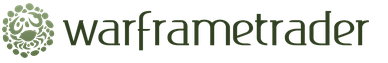
What does the tale about a teddy bear teach kids
Instant camera
Security license: how to get it
Nouns that have the same form in the singular and plural
How much does an instant print camera cost